Halo 3 Beta Guide
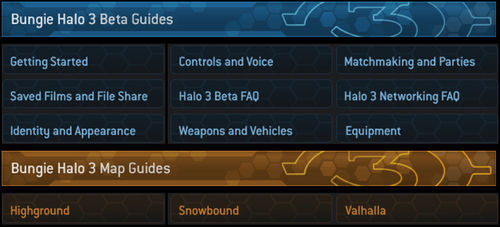
Le Halo 3 Beta Guide est un guide mis à disposition des joueurs sur Bungie.net le 15 mai 2007 un jour avant le début de la bêta publique du jeu. Il décrit en détail les modalités de la bêta, de son accès à son contenu.
Beta
Getting Started
What Equipment do I need to play the Halo 3 Public Beta?
You will need an Xbox 360 with an HDD and an Xbox Live Gold Account. You will also need a controller, a broadband connection to the internet and a method of getting the Public Beta as described next. Naturally you'll need a television. We recommend color, but any TV you can connect your 360 to will do, HDTV or standard definition, the game works great on either. And if you're feeling frisky, why not add a 5.1 surround sound system?
How do I get the Halo 3 Public Beta?
Before now, and depending on where you live, there were a number of contests and promotions to let you enter the Beta, but by far the most common method is to purchase a specially marked copy of Crackdown, which includes a kind of “token,” to allow you to download and play the Beta from your hard drive.
If you won a spot through a contest, or some other promotion, you will have received your instructions separately. That method will vary, but will mostly involve entering a code with instructions you received by email.
To play using a specially marked version of Crackdown, simply insert your Crackdown disc into your Xbox 360 and go to the “Downloads” item in the main interface screen. NOTE: The “Downloads” option is only visible if you are already connected to Xbox Live via a Gold or Silver account.
Select “Downloads” and you will see the option to download the Halo 3 Beta. Select that with the “A” button and the game will now download and install to your Xbox 360 hard drive. The Halo 3 Multiplayer Beta, because it installs directly to your HDD, can only be played with a Hard Drive and will not function on standalone “Core” package Xbox 360 systems. This is not the case with the final game, just the Beta.
How do I play the Beta using Crackdown?
Now to begin playing after your installation is complete, start up Crackdown again, and go back to the same “Downloads” item. Instead of the option to download the Public Beta, you will now see the option to play the Public Beta. The Crackdown disc must be present in your Xbox 360 to play the Public Beta. In fact, you will hear the Crackdown disc spinning in its drive while playing the Beta. This is normal. As with any game, you should limit time playing for health and safety reasons, and to avoid unnecessary wear and tear on your console.
Because this is a multiplayer game, an Xbox Live Gold account is required to play. Note that although it is possible to download the Beta with a Silver account, but you will not be able to play with that account.
Using the Main Menu in the Halo 3 Public Beta
You will see three items in the main menu, after you press “A” to agree to the terms and conditions of the Beta.

These items are pretty self-explanatory, but in order:
PLAY THE BETA
Allows you to enter Matchmaking and play the Halo 3 Multiplayer Beta.
VIEW A FILM
Lets you view a film of a multiplayer game that you have either recorded, or has been shared with you by a friend. Note: this option will not be useful until you have saved a film, or received one from a friend.
QUIT TO DASHBOARD
This option Exits the Halo 3 Multiplayer Beta and returns you to the Xbox 360 Dashboard. To play again, you need to load Crackdown, or if you entered via one of the contests, go back to Demos and More.
Controls and Voice
There are a couple of significant changes implemented in the Beta that may cause a little confusion at first. We should start by reminding you that all of these settings are implemented for the duration of the Beta, and while they are considered part of our testing process, we expect these items to cause a lot of fuss. So here they are, plainly described with a simple caveat: This is Beta software. These are a work in progress. Relax. But get used to RB to pick stuff up, board vehicles, open doors and use objects.
Control Schemes
The controls for Halo 3 have changed significantly with the advent of the 360 controller. Although many things remain the same, the addition of the “bumper” buttons allows us to implement independent reloading of weapons (via LB and RB) as well as freeing up the X button for equipment. It will take some getting used to of course, since you’ve had three years to become accustomed to the Halo 2 scheme, but an hour or two of play should make it feel like second nature. Of course, you might have some trouble going back to Halo 2. The default scheme is pictured below, and the following schemes are implemented in the Beta. All of these are of course subject to change and some voice and control customization options are not available in the Beta. NOTE: One additional control option is “Hold to Crouch/Toggle Crouch” which is exactly what it sounds like – a way to save thumb strain while creeping around, if you so desire.
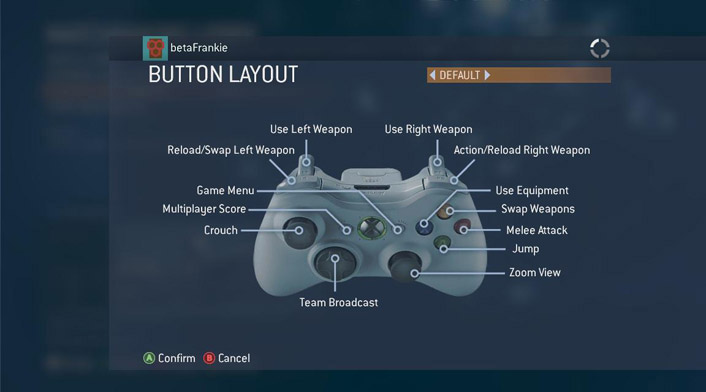
Beta Stick Layouts:
- Default
- Southpaw
- Legacy
- Legacy/Southpaw
Beta Button Layouts:
- Default
- Southpaw
- Boxer
- Green Thumb

Voice and Chat
In the Halo 3 Public Beta, the default voice setting is that you can hear and talk to All. However, it is important to note that in ranked games, you can only communicate with Team and Party Members in-game. In ranked matches, this means you can’t hear smack talk or proximity voice from strangers. You will still be able to communicate with everyone, including non-team strangers in the post-game lobby, unless you change your settings to avoid that.
Remember this is a setting for the Beta and is subject to change. In unranked social matches, you can hear everyone, if you so wish. There are also several customizable voice settings. You can mute everyone, limit all chat to Team and Party (no matter which playlist you’re in) or, while actually in-game, mute an annoying individual (press the Back button, use the right stick to select the offending player, and press X to mute them instantly - with practice, it takes about a second).
Play around with these settings until you find a level of communication that you’re comfortable with and remember, these are the Beta options. They can and will change.
For the duration of the Beta, the “Push to Talk” button, which more accurately is a “Tap To Talk” button, is on the D-pad – tap any direction to open a team broadcast channel (which will automatically shut off after a short period of silence). Remember, this feature can be overridden depending on other settings chosen in the UI or Matchmaking rules. Voice and chat settings are of course subject to the normal rules of Beta software – they are in development and may change before the game launches in fall.
Note: It is also important to remember that changes made in the Xbox 360 Guide override any game settings, including those of Halo 3. So if something seems amiss when you’re playing, make sure you don’t have a conflicting setting activated in the Guide.
It may seem complex, but in most real-life situations it’s very simple; players are going to pick a level of settings they’re happy with, and use those for the duration of their Halo 3 experience. We just want to give you the most options possible. One of the things we've tried to do deliberately is make better use of morons: We don’t ignore the fact that online gaming has its share of rude, immature and persnickety players. We’ve given the Halo 3 player a vast range of control over who they do and don’t have to hear or talk to in games. In short, you can turn a profanity spewing maroon into a silent, harmless opponent, with a quick press of a button. You can choose to hear everyone, just your friends, a mix of your Team and your Party, or enjoy blessed silence. The choice is yours. And if there’s just one bad apple, you can silence him or her with a button press too. It's designed to let you play more people, with fewer problems.
Matchmaking and Parties
In Halo 3’s Matchmaking system, you’ll find a ton of new options and abilities. We’ve made our best effort to improve the already social nature of Matchmaking by giving you some new powers while you use the system to find games and opponents. Now it’s easier than ever to meet people you like, with similar skills and experience.
Experience and Rating Points (RP)
One of Halo 2’s defining features was its ability to match players of similar skill levels, for the most enjoyable possible games, with the fairest outcomes. Although it was a success, we’ve used that experience and data to build an even better, more accurate, and fairer system, that will ensure even more balance, better matching and less cheating and abuse than ever before.
We measure both skill level and experience (in the Beta, this experience is signified by "RP" standing for Rating Points) in our Matchmaking system. Some players are destined to become pros, while others will prefer to haunt the middle ranks and enjoy the game just for fun. But we’ll reward every player with experience Rating Points (RP) - earned for time served in Halo 3 Matchmaking. Progress from raw recruit to decorated officer, a reward for good sportsmanship and yet another way for us to make sure games are evenly matched.

Wherever people see your Gamertag in Halo 3, they’ll also see your universally visible experience "RPs" and their associated rank status (Sergeant, for example). They’ll have an instant feel for how long you’ve been playing – and how that compares to your relative skill level in a given playlist. Someone with lots of RPs and a low Matchmaking skill level, might simply be new to that specific matchmaking playlist. Knowing that is the key to knowing your enemy. The layers of complexity we’ve built into the system should make it better and less prone to abuse than ever, while simultaneously enriching the player experience.
Stats, medals and other data will all be displayed right in the game, highlighting top performing players in the postgame carnage report, and visible to anyone who highlights your Gamertag. And yet with all this emphasis on progress, behind the scenes we’re making huge strides in making the act and the consequences of cheating and griefing, less rewarding for those who tend to do that kind of thing.
As with Halo 2, your stats will also be available online, through Bungie.net. Although these stats will be very limited during the Public Beta, in fall when the game ships, we’ll go live on Bungie.net with more detail, more information and more flexibility than ever before. It promises to be a massively feature-rich environment for stat-watchers everywhere.
Party Up!
We told you that Halo 3 was going to be more social than ever before. At the heart of that is some incredible technology, but the spirit is simpler. We’ve introduced a way to recruit players into friendly, social groups who can play for just-one-more-game, or stick together all night as a cohesive group, even if they’ve never met before. It doesn’t matter if they’re on your friends list or not. After a fun game, any player can check a box to “Party Up” and form a new fighting unit. You’ll stick together until you choose to disband.
Parties mean that inviting friends is less of a hassle, and it also means that players don’t get lost in the jump between games. Parties allow folks to form new alliances and play in cohesive teams, even when a regular crew isn’t available. And Parties are available in some ranked games too, so (team size permitting) no matter where you’re playing, you never have to split up.
Using the Veto
As part of the social experience, and the cooperative nature of recruiting new friends, we introduced an element of democracy. It’s called the Veto! Teams and individuals will get one chance to veto (reject, in other words) a game or map type they dislike, with a simple majority vote. To avoid abuse, you only get that single Veto opportunity, but if for example, the majority in a matchmaking lobby just isn’t in the mood for a game of Oddball, check the Veto box (by pressing X) and you’ll skip at random to another selection. Hopefully it’s going to be something more to the group’s taste, because there’s no second Veto.
Of course, keeping an eye on what’s being vetoed and what’s not also helps us keep track of what’s popular and what’s unpopular for future Halo 3 Matchmaking updates. This is just one of the tools we’ll be using to make Matchmaking playlists more fun, with more frequent updates and faster reaction to trends and dislikes.
Matchmaking in the Public Beta
Throughout the Public Beta, we’ll be using you as guinea pigs to test a number of Matchmaking Playlists. Since the Beta doesn’t support System Link or Custom Games, matchmaking is your only recourse anyway, so we’re doing what we can to give you as wide a variety as possible over the three weeks. The lists will be rolled out in an order to be decided by Bungie, and they will include the following modes, but are subject to change/removal and addition:
Ranked Playlists
- Rumble Pit – all out action with you entering alone to play in Slayer, and some objective game types. Max party size: 1 (you!).
- Team Slayer – Enter alone or with a small group and you’ll be matched against another team of equal size in a small variety of Slayer variants. Team Size: 3-4. Max party size: 4
- Team Skirmish – Team based objectives are the order of the day here, everything from single flag CTF to Territories. Team Size: 3-4. Max party size: 4
- Big Team Battle – Just like it says. Big team based games on maps big enough to support them. In this case, that’s Valhalla. Team Size: 5-6. Max party size: 6.
Social Playlists
- Rumble Training – Just like Rumble Pit, but unranked. Max party size: 6
- Team Training – An unranked mixture of team-based games, with both Slayer and objective types. Team Size: 3-4. Max party size: 8
- BTB Training – An unranked version of Big Team Battle. Max party size: 12
- 2V2 Training – Pint-sized teams battle each other for bragging rights and little else in this unranked playlist. Max party size: 4
Can I see Halo 3 Stats on Bungie.net?
Yes! Visit www.bungie.net to see a limited selection of Halo 3 Beta stats right now. But first we advise you to make sure that you’ve linked your Gamertag. This will save you the hassle of searching for your own Gamertag every time you visit our Stats page. Instead, you’ll see a link you your own right on the front page. This is how you link your Gamertag to Bungie.net and Xbox Live:
First, get a Windows Live ID. One of the benefits of using the Windows Live ID service is the ability to "link" your Xbox Live Gamertag to your online identity. By linking your Gamertag, you will be able to stay in touch with your Xbox Live Friends list while you're using our site. Whether you're engaging in a heated forum discussion or browsing through a collection of concept art, you'll always be one click away from knowing if any of your friends are online playing an Xbox Live enabled game. This is just the tip of the iceberg. You'll have to stay tuned to Bungie.net for future news regarding cool Xbox Live connectivity options.
You do not have to link your Gamertag now, or ever for that matter. It's a purely optional feature that we've implemented to keep our users connected to their Live friends. If you don't have Live now, or you don't want to link your Gamertag yet, it's no problem. You can go to Xbox.com and complete the linking process at any time. As long as it's the same Windows Live ID you are using at Bungie.net, everything will work out just fine.
Linking Your Xbox Live Gamertag
Establishing the connection between your Xbox Live Gamertag and your online Windows Live ID is a simple, one-time-only process, that can only be accomplished through the Xbox.com website.
What you'll need:
A Windows Live ID account (make sure this is the same one you're going to be using at Bungie.net) Xbox Live Account
To verify your identity on Xbox.com : (all of these are available through your Xbox dashboard)
- Name of credit card holder on the Live account
- last 4 digits of the credit card
- phone number
- postal code
Once you're ready, head over to Xbox.com to the "Link Gamertag" page. You'll be prompted to first sign in with your Windows Live ID. If you're a first time visitor to Xbox.com, you'll have to accept their terms of use and create a quick account. (just your email address).
Enter the required information, click on "continue" and voila' - you've just linked your Gamertag!
If you have any problems with this process, follow the support options given on Xbox.com.
One of the biggest introductions to Halo 3 multiplayer will be the addition of Saved Films and a brand new idea called File Share. These are going to revolutionize the way you archive, share and enjoy your favorite Halo moments. The following is just a tiny taste of what to expect in the final game.
What are Saved Films?
Saved Films are just what they sound like: The entirety of a multiplayer game is recorded and saved after a memorable match, so that you can watch it over and over again. Although this feature is limited to basically one camera viewpoint, in the shipping game this fall, you will be able to view the movie from almost any angle or player perspective, slow it down, or zoom in on the action, even go in reverse – and prove once and for all that you did stick that Banshee with a Brute Grenade.
Saved Films are activated by the player in the Postgame Carnage Report:
- After a game, press the “Back” button to access the Carnage Report.
- Press “X” to automatically save the Film of the game you just played to your Theater Lobby.
Remember, there is only one chance to save a film – right after playing. You can continue playing as normal after choosing to save a film. Later, from the Theater Lobby, you can watch a film, rename it, or recommend it to a friend.
In the full retail game this fall, you can even snip out a clip of a particularly amazing moment. Send a Friend the cool explosion rather than the entire, tense match.

For the Beta version, your camera view and playback options are severely limited, but this is just a taste to give you an idea of what’s going to be possible when the game ships. It’s important to note that saved films are not video – they’re data – a recording of the activities and events that took place in the entirety of the game, played back using the game engine. This means that the game can be played back from the perspective of any player, with an exact duplication of events. It has the added benefit of being comparatively small. A Saved film of 6MB would be enormous (100s of MB) if it were a WMV file or similar.
And the advantage of Saved Films is that they play back in whatever resolution your Xbox 360 and TV are set to. Record a saved film on your tiny 4:3 TV and watch it later at a friend’s house in 1080p, with Dolby 5.1 surround sound. When the game ships in Fall, you’ll be able to pause the game just as a rocket “whooshes” by your ear, and still hear a convincing rocket “whoosh” sound, even in still mode.
What is File Sharing?
File sharing is a dedicated space, hosted on Bungie servers, but accessible right from Halo 3, and allows you to store a publicly accessible collection of content, initially Saved Films and eventually (when the game ships) other stuff. In the Beta, this feature is limited solely to Saved Films, but we’ll have lots more to announce fairly soon. You can share your movies, or check out anyone else’s, simply by highlighting their Gamertag from almost anywhere in Halo 3 and, while you’re playing Halo 3, from the guide, whether they’re online or not.

In the Beta, we’re giving you about 25MB worth of File Share space. You may fill it up however you wish. Six short movies, or one long. It’s up to you. This 25MB figure is for the Beta only. It could shrink or grow by the time the retail game releases. A saved film is typically tiny compared to a comparable “real” video file. A long game (which displays at whatever resolution your TV and Xbox are using) might be in the region of 6MB. Remember, saved films aren’t video. They’re data, which replays exactly what happened in the game, no matter which player is saving the film. And Saved Films tell no lies.
General FAQ
Q: What is the Halo 3 Public Beta?
A: The Halo 3 Public Beta is a preview, based on early code, of the Halo 3 multiplayer game. It features three maps, an assortment of weapons, vehicles and matchmaking playlists for Xbox Live. It will run from May 16th until June 6th, 2007. UPDATE: The Beta has now ended.
Q: How do I delete the Beta file?
A: If you'd like to delete the Beta file from your 360, and you were playing via Crackdown, you can do the following:
- Go to the System Blade in the Dashboard
- Select Memory
- Select your HDD
- Select "Games"
- Scroll to "Crackdown"
- Select the Beta and then Delete.
For Rule of Three and Friends and Family it's simpler:
- Go to the System Blade in the Dashboard
- Go to Memory
- Go to Demos
- Scroll down and highlight Halo 3 Beta
- Select delete.
Q: What do I need to play the Halo 3 Public Beta?
A: You will need an Xbox 360 with an HDD, an Xbox Live Gold account, a broadband internet connection and a method of entering the Halo 3 Public Beta (typically a specially marked copy of Crackdown).
Q: How do I enter the Halo 3 Public Beta?
A: Although there is no charge for the Beta itself, there are several ways to enter. The simplest and most common is by purchasing a specially marked copy of the Xbox 360 game Crackdown. Other methods include contests run in various regions.
Q: How do I get the Beta using a specially marked copy of Crackdown?
A: To play using a specially marked version of Crackdown, simply insert your Crackdown disc into your Xbox 360 and go to the “Downloads” item in the main interface screen. NOTE: The “Downloads” option is only visible if you are already connected to Xbox Live via a Gold or Silver account.
Select “Downloads” and you will see the option to download the Halo 3 Beta. Select that option with the “A” button and the game will now download and install to your Xbox 360 hard drive. The Halo 3 Multiplayer Beta, because it installs directly to your HDD, can only be played with a Hard Drive and will not function on standalone “Core” package Xbox 360 systems. This is not the case with the final game, just the Beta.
Q: How much space do I need to download the Beta?
A: The Public Beta is approximately 1.1 GB
Q: Once the Beta has installed, how do I play it?
A: If you received your invite via a code or a contest entry, simply go to Demos and More in the Games blade of your Xbox 360 Dashboard. The Beta should be listed there. Select it and launch it using the “A” button. However, if you are playing via a specially marked version of Crackdown, there’s an extra step or two:
Now to begin playing after your installation is complete, start up Crackdown again, and go back to the same “Downloads” item. Instead of the option to download the Public Beta, you will now see the option to play the Public Beta. The Crackdown disc must be present in your Xbox 360 to play the Public Beta. In fact, you will hear the Crackdown disc spinning in its drive while playing the Beta. This is normal. As with any game, you should limit time playing for health and safety reasons, and to avoid unnecessary wear and tear on your console.
Q: Where do I find my Gamertag or find stats?
A: Go to http://www.bungie.net/stats/ to see a limited selection of stats. The breadth and wealth of stats will certainly change when the final game ships in Fall of 2007.
Q: What maps are included in the Beta?
A: The Halo 3 Public Beta maps are Snowbound, High Ground, and Valhalla.
Q: I lost my invite or my download failed – what should I do?
A: If you lost your Beta invite (non-Crackdown players) there’s not much we can do. Crackdown players however, should try repeating the original download steps.
Q: How close to final is the Beta build?
A: The Beta build is a Beta build. There’s a lot of work yet to be done and many things can and will change. These include graphics, performance, features, controls, in short, everything you’re seeing in the Beta is subject to change.
Q: Can I play split-screen in the Beta?
A: Yes! During the Public Beta, we have chosen to support 2-way splitscreen play. That does not necessarily mean it will perform the same way or feature the same number of players in the final game.
Q: In splitscreen on a widescreen HDTV, I have black borders, what gives?
A: The black borders are there to maintain a correct (non-stretched) aspect ratio in widescreen splitscreen gameplay. It’s better gameplay-wise, once you get used to it, than the alternatives.
Q: Can I play System Link in the Beta? There’s a System Link option, but it tells me this setting is not available when I try to host or find a System Link game.
A: This setting, while visible, is not available in the Public Beta. It will of course be available in the retail game this fall. As will the “Local” setting, which is just a fancy term for splitscreen.
Q: Is this the final set of weapons vehicles and levels that will ship in Halo 3?
A: No. It is Beta software. This is a selection of weapons. It is subject to change.
Q: Is this the final quality of the graphics and audio?
A: No. It is Beta software.
Q: How many/what maps/game types/weapons/vehicles are you going to ship with?
A: More than the ones you are seeing in the Beta.
Q: I know how to make Halo 3 better. How do I tell you guys?
A: Use the forums on http://www.bungie.net/forums/halo3Beta to give us your feedback.
Q: Why can’t I play custom games?
A: The primary goal of the Beta is to test networking and matchmaking, so we want you to play as many matchmade games as possible! Sorry!
Q: I am having trouble with networking on Xbox Live. Is there any advice you can give me?
A: Yes. Networking is complicated. Here’s a brief guide to problems and you might encounter and some of their solutions.
Networking FAQ
Q: What sort of connection do I need to play Halo 3 online?
A: In general – the faster, the better. Video games use both downstream and upstream bandwidth, unlike web browsing, so some “fast connections” are bad for gaming. If you can get fiber optic cable run directly to your home, that’s ideal, if a little unusual. DSL is also good, but can be expensive. Cable modems can work well, but they sometimes have poor or variable upstream bandwidth. Xbox Live itself requires a broadband connection of some kind.
Q: Can I use a router and still play Halo 3 online? What about wireless routers?
A: Yes, you can play Halo 3 from behind both wired and wireless routers. However, a poorly or improperly configured router can prevent you from joining games with other people, even if you can log into Xbox LIVE. The reasons for this are so diverse, and unique to each circumstance that it is impossible to say with any accuracy, what the specific reason for individual problems is. It’s also worth remembering that wireless connections tend to be less reliable than wired connections – again, just because it works for web browsing doesn’t mean it will work for playing Halo 3 online. All that aside, most folks playing on wireless networks enjoy smooth, uninterrupted gameplay, most of the time.
Q: Are there any routers that are recommended for playing Halo 3 online?
A: If you live in North America or certain parts of Europe, look for routers that are specially marked as ‘Xbox LIVE compatible’ or ‘Windows Vista compatible.’ These routers have been tested specifically by the Xbox LIVE team to make sure they work. If you can’t find one of those, try to find a router that is marked ‘Universal Plug and Play’ or ‘UPnP.’ (Once you get your router home, use its configuration tools to make sure Universal Plug and Play is actually turned on.) Some routers require a firmware upgrade to work properly with Xbox LIVE; check your manufacturer’s website for firmware downloads. The official list of Xbox LIVE compatible networking equipment can be found here: http://www.xbox.com/en-US/support/connecttolive/xbox360/homenetworking/equipment.htm.
Q: I got one of the wireless routers you guys recommended, but it’s sort of flaky. What’s the deal?
A: Wireless routers can be fickle things. To get the best performance, you should place the router in a central location. The closer it is to your Xbox 360, the stronger the signal will be. Try to place it up high in order to provide a clear line of sight between your router and your Xbox 360. Also, avoid placing it near walls or metal objects (filing cabinets, refrigerators, etc) as these can interfere with the signal. You can find more wireless networking tips here: http://www.microsoft.com/athome/moredone/wirelesstips.mspx.
Q: What is NAT and why do I care about it?
A: In extremely simple terms, NAT (Network Address Translation) helps determine how your router interacts with the rest of the internet. If your NAT settings are restrictive, you may have problems connecting to other players. To test your settings, go to the Xbox 360 Dashboard and test your connection. At the bottom of the test results, you will see your ‘NAT Type.’ You want it to say ‘Open’ – if it says ‘Moderate’ or ‘Strict’ you may experience some problems.
Q: Any other tips?
A: Remember that you are sharing bandwidth with everyone else on your connection. If someone is downloading files using BitTorrent or playing an MMO, it will affect your experience playing Halo 3. Also, appliances that operate on the 2.4GHz spectrum – like some cordless phones – can affect your wireless connection, even if they are being used by your neighbor. If you experience any problems, try changing the channel on your wireless router and appliances or replacing 2.4GHz appliances with ones that use other frequencies, such as 900MHz for cordless phones.
Identity and Appearance
As with Halo 2, the Halo 3 Public Beta allows you to customize your armor and emblem colors and appearance. In the shipping game, we’ll give you a lot more control over your appearance, but for now, we have implemented a simpler and easier to use color and emblem selection screen.
Customizing Armor
The armor customization screen gives you a simple and easily navigable way to adjust and customize your armor. Results are displayed immediately in a secondary window, so you can try out schemes to see if they're too your liking, or abandon them if they're too garish. Players should think about how visible their scheme makes them, and remember that in Team games, the Team color overrides your custom choice.
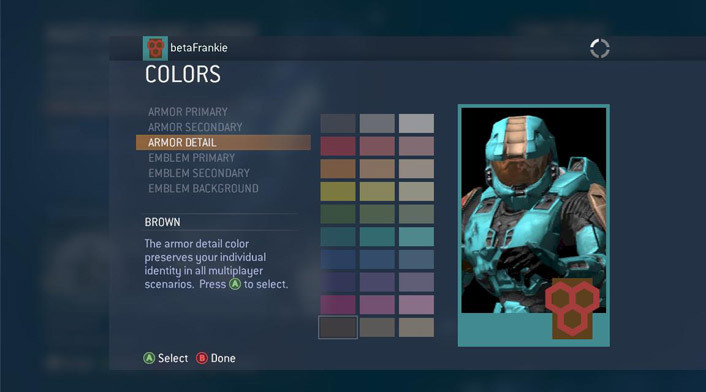
To choose a new hue for your Spartan (No Elite models in the Beta) simply press Start and go to the settings tab. From here, select “Appearance” and decide between “Emblem” and “Colors.” You can now play around with mixing and matching colors and emblems to get a combination you’re happy with. NOTE: You can’t change your color or appearance in-game. This must be done before you begin playing. It can however be done in the game’s various lobbies.
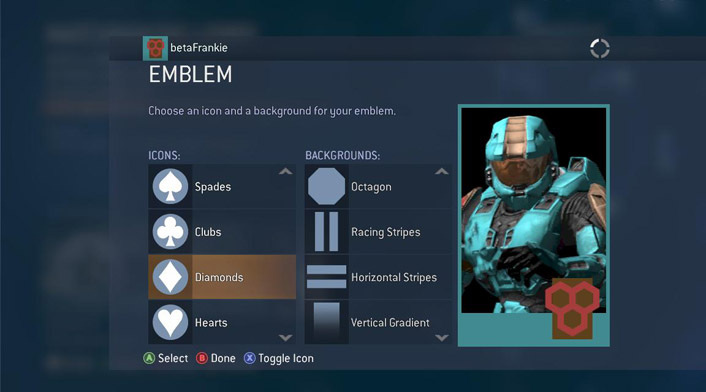
UNSC Service Tags
A new way to recognize team members in game, and more importantly, to recognize strangers who happen to be on your team, is the UNSC Service Tag. This is a simple three digit code that the player chooses to identify him or herself. An example would be “M15” so that you can yell instructions quickly, to someone who isn’t ordinarily on your team. “Hey, M15, go get the Spartan Laser!” These are simple to read and remember, and they always appear above the heads or locations of friendly players.
As you get closer to a friendly player, the Service Tag will resolve into a stack of two identifiers, with the more traditional Gamertag appearing too. Enemy combatants will appear (when targeted correctly) with a red Gamertag identifier above their heads. You will not see their Service Tag at all.
It’s important to pick a tag you’re going to remember. The example here, of MI5 is exactly what you might want to avoid, since about 20% of British kids who like spy fiction will choose it by default. There are plenty of possibilities, so choose one you like, one you think isn’t going to be too common and one that your team mates can quickly identify. Remember, you need to know what your Service Tag is so that you recognize yourself when called upon.
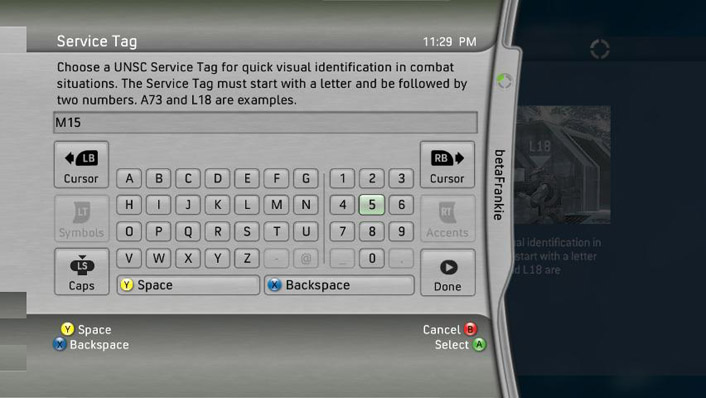
Weapons and Vehicles
This is just a taste of some of the new weapons available in Halo 3 Multiplayer. Some dual-wieldable, some not. Halo 3’s new control scheme enables reloading independently using the LB or RB buttons, allowing you to shoot and reload simultaneously.

Assault Rifle - MA5C ICWS
Gas operated, fully-automatic projectile rifle capable of sustained continuous fire. Accurate if used in short, well aimed bursts and otherwise ferociously powerful at close range. This is the default spawning weapon for most game types. You can read more about the new Assault Rifle HERE.
Brute Spike Grenade
A Spartan can now carry up to three different types of grenades, cycling through the selection using the LB button on the controller. A new grenade for the Spartan arsenal is the appropriated Brute Spike Grenade; a primitive and deadly explosive device that impales any target and holds tight until it explodes in a shredding hail of razor sharp metal. If you hear a satisfying wet “thwack,” then you probably just stuck your target. And remember, amusing as it is to watch it go off, the spikes explode out in a cone of flailing metal. You really should pick a safe vantage point to watch from. You can read more about the Brute Spike Grenade HERE.
Brute Spiker - (Type-25 Carbine)
Holding 48 spikes per magazine, this vicious and dangerous rifle is favored by Brutes and indeed, based on their native, pre-Covenant technology. Old as its technology is, the rapid firing, razor-sharp projectiles can tear through armor and flesh with ease. Dual wielded, it’s appropriately nasty. You can read more about the Brute Spiker HERE.

Spartan Laser -WAV M6 GGNR
A directed energy weapon. Its battery conservation scheme requires user to “paint” its target during a brief charge lag. A zoomed scope will assist in aiming. It’s slow, but one of the most powerful portable armaments in the UNSC arsenal. A flickering red light may indicate that you’re being targeted by a Spartan laser. We suggest that you move. More information about the Spartan Laser can be found HERE.
Minigun - AIE-486H Heavy Machinegun
A Spartan is easily strong enough to remove, or more accurately, rip a turret-mounted machine gun from its tripod base (by hitting the B-button while using the turret, or by blowing it off its mounting). Although doing so will detach it from its main ammo feed, a Spartan can use whatever’s left attached to the gun to devastating effect. It’s heavy even for a Spartan, and slow to spin up to full firing rate.
There’s certainly an ideal distance where your firing arc and accuracy meet, but anyone foolish enough to get in the way of this thing, be they on foot or aboard a vehicle, deserves everything they get.
MissilePod
Although technically designed for vehicle or stationary use, a Spartan can easily lift and use this rapid firing homing missile launcher. Apart from heft and bulk, its only real drawback is a necessarily limited ammunition supply. To acquire a lock on a target, simply aim at it until the reticule turns red. If you’re the target of such a lock, you may hear an automated warning that you have been “painted” by enemy targeting tech.
TIP: The lock is retained for a brief period even when the Pod’s user is no longer aiming at its target. Use this lock “memory” to try to arc shots upward. The missiles will dart upward but then start following the original target. That initial height can help the missiles clear any obstacles in their path, from rock outcroppings to low structures and trees.
Like the Minigun, you are slow and vulnerable while carrying this. Unlike the Minigun it is found already detached and ready for use. In the Public Beta, it will usually be found on the bottom floor of the bases in Valhalla. Be patient and wait for the lock on vehicles, or let her rip against targets on foot.
New Vehicles
Halo 3 will contain new vehicles in both Multiplayer and Campaign. Some you can abuse, some will abuse you right back. The Public Beta contains but one. The Mongoose.
M274 ULATV “Mongoose”
This is purely a transport vehicle, and while fast and maneuverable, it possesses no built-in defensive or offensive capabilities whatsoever. The main role is for troop transport and scouting missions, but it can carry a pillion passenger. You may of course seat a weapons specialist on the rear seat to provide firepower during combat. You can imagine that having someone with a rocket launcher on the back is more effective than without. It’s also possible to carry the flag and catch a ride.
You’ll find the Mongoose in plentiful supply in both High Ground and Valhalla, but not on Snowbound, where an old-fashioned Ghost is the preferred mode of transport. You can read in detail about the new Mongoose HERE.

Equipment
Spartans can now carry one extra item of equipment – deployed using the “X” button on the controller. Equipment types vary dramatically in purpose, functionality and appearance, but all can be used with deadly or strategic force. To follow is a simple explanation of what each does, and where you can find at least one of them. There may be more to find and their availability is subject to matchmaking rules.
The philosophy of equipment is simple – add variety to the combat in Halo 3 without displacing balance. The simple fact is that Equipment items, once deployed can be used by both attackers and defenders. Someone on your team might accidentally activate your Trip Mine, and a Bubble Shield is a double edged sword – sure they can’t shoot in, but you can’t shoot out either.

Trip Mine
A simple proximity mine that reacts to pressure or movement. It has a slight magnetic impulse that will attach it to vehicles, turning them into deadly traps, or it can be placed on the ground to take care of careless interlopers. The mine has two states – inactive and active – learning to see and hear the difference can be a matter of life or death. Deploying it automatically sets its status to "active" and therefore deadly. It can also be planted and activated at a distance by shooting or otherwise destroying it. Where to find it: On the low wall at the top of each Base.
When to use it: Booby trap a vehicle (or an objective) or block a narrow passage.

Grav Lift
A simply gravity field device that emits a column of directed anti-gravity force – a Covenant technology whose physics may be borrowed from Forerunner scavenging. This device is a simple but effective means of giving materiel or troops a quick vertical lift, occasionally out of harm’s way. An example of its use would be to drop it outside the wall on High Ground, vault over the wall and activate the (hopefully) undefended gate switch. Clever defenders will be more than ready for this, however. Remember that vehicles, as well as persons, can be affected by this device.
Where to find it: High Ground – at the mouth of the Bunker-side Cave entrance.
When to use it: Get over a high wall quickly and effortlessly, or ruin the plans of an approaching vehicle.

Bubble Shield
An instant field-based energy shield that prevents the rapid transition of energy or percussion weapon rounds. Its spherical shape is large enough to protect a small group, but users, or more importantly, enemy troops, can pass through it on foot or in vehicles. It contains as well as deflects fire and explosions, so be careful what you do while inside the confines of a bubble shield.
Where to find it: Inside the High Base on Snowbound, or beneath the Bunker overhang on High Ground.
When to use it: When you know that you’re about to lose a firefight.
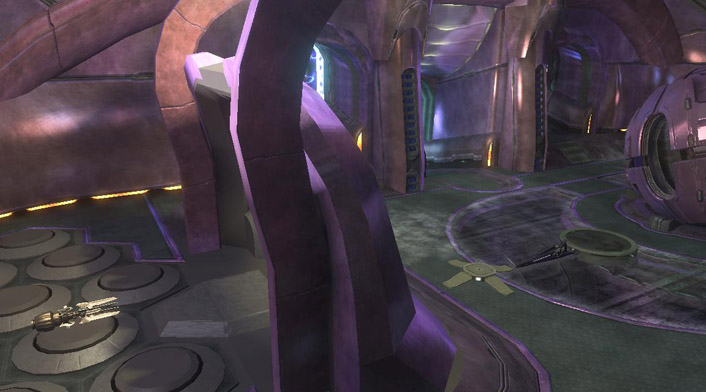
Power Drain
A Short-range magnetic induction effect causes disastrous failure of powered field systems within a set radius. Designed primarily to interfere with common varieties of field-based shielding and power generation. It also has a damaging effect on biological systems and can wound or kill most bipeds. Basically, if you see it, or even hear it, get away quick.
Where to find it: Inside the Low Base on Snowbound.
When to use it: Try it against vehicles or in populated, claustrophobic spaces.

Maps
High Ground
A relic of older conflicts, this base was reactivated after the New Mombasa Slipspace Event. An ancient and abandoned beachhead against earlier and simpler enemies, its hasty requisition means a strange mix of crumbling bulwarks and high-tech military equipment.
The long, wide path to the fortress itself is a strategically-chosen deathtrap for attacking troops, but carefully chosen routes into its wrecked exterior mean that the fortress itself is far from impregnable. Although narrow, its length makes it the perfect objective based map, but with plenty of tight spaces for frenetic combat too. In short, the tone of the map will change depending on where you’re standing.

If there’s a prime objective for an attacking team in say, CTF, it’s to open the gate. Stealth entries are possible through:
The Bunker(3)
The broken wall(5)
The pipe(14)
But to use vehicles, or make quick entries and exits into a base, you need to open the gate. Besides the obvious usefulness of a wide open gate is the fact that it adds one more item for the defending team to worry about. It’s possible to make a rapid assault on the gate switch by dropping a Portable Grav Lift (located at the mouth of the Bunker-side cave(4)) at the foot of the wall’s left-hand side and simply leaping up and over. A good defense will be ready for this maneuver, but it’s still a relatively straightforward task.
The most protected routes to the flag are either through the Bunker or across the bridge from the pipe room. There’s two ways into the bunker, the first being the gaping opening which faces the gate, remnants of another battle. The second is via a closed hatch atop the bunker – a simple melee or explosion will pop the hatch. Once inside players will walk down one of two narrow hallways that open into a small room. Between the two hallways rest two highly volatile explosive canisters.

By taking the stairs up, players will arrive at the Gate Switch(13). A well-executed jump from the Gate Switch will put players at another one of the map’s pieces of equipment, the Power Drain. From either platform – where the Power Drain is or the Gate Switch – players will see a blown apart half of a building – in Single Flag CTF, that’s where the Flag is housed.
While much of the action in High Ground takes place just inside or outside of the gate, there’s an incredible amount of real estate at the back of the base. Behind the Missile Launcher(6) is a pair of dark rooms leading to a parked Mongoose and then a staircase leads to the Pipe Room(14).
The Pipe Room is the second covert way into the base. Players assaulting from the beach will find the Broken Wall(5) leading which reveals an exposed pipe. Silence has a price, though. Players have to crouch through the pipe, so while they won’t appear on motion tracking, they will be traveling considerably slower.
While High Ground is excellent for Slayer gametypes, the asymmetrical map design is ideal for objective-games. One Flag CTF and Assault divide the teams into two groups, Beach and Base. In the beta, both teams have an arsenal at the respective spawn points. In addition to an ample supply of Battle Rifle, Carbines and dual-wieldables, here’s how the allotments are placed in the beta:
Beach spawn – Sniper Rifle, Active Camo, Shotgun, Portable Grav Lift, Rocket Launcher, Bubble Shield, Needler and two Mongooses.
Base spawn – Two Mongooses, Two Brute Shots, Needler, Spartan Laser, Power Drain and a Turret.
Snowbound
Hostile conditions did not prevent the Covenant from seeking salvage on this buried Forerunner construct. Snowy wastes are a dangerous place to be caught in the open, but the chilly underground vaults, grafted to a buried Forerunner structure, are no safer.
Snowbound is a flexible space, but best suited to Slayer and Skirmish games, although it is big enough for vehicles to pick up speed – as long as they’re careful not to head past its automated perimeter defenses. Doing so on foot is suicidal – the turret guns, if you stray too far, will make short work of you. Try not to let yourself get backed out there.
There are two bases, known to Bungie as High(2) and Low Bases(1), since one is obviously vertically higher than the other. It’s also important to note that the interior of High base is also damaged, as the flickering lights and buzzing indicate. The ramped exteriors of both bases make them easy to climb, even in a Ghost (located beneath the Underpass(11)), and there are usually ranged weapons and grenades atop each. Although Low base would seem to have a natural disadvantage, in reality, each is a fine perch to shoot at the other.

Between the two bases lies the only unshielded entrance to the Forerunner installation below. This is the only way to get a Ghost in there, since the other entrances and exits are all protected by Covenant one-way fields. A Ghost will simply bounce off. That entrance is also a grenade trap, so if you hear anything falling behind you as you run inside, keep moving.

Down inside that tunnel is an ice-covered cave of sorts, and beneath your feet, evidence of a Forerunner structure. There’s also an exit that leads to a ramp(7). It is shielded by one of those pesky one-way doors, and in the Beta at least, there’s a shotgun right by that shield, which should lead to some interesting flinch matches.
Up the ramp, you’ll find two fusion cores – either of which can be destroyed from almost anywhere in the map – so when someone invariably tries to hog the Ghost, wait ‘til they fly it past there and open fire. The resulting explosion usually gets de-pimps their ride.
To the right of the ramp, as you walk up, is the entrance to a narrow icy tunnel(10). In here there’s an Active Camo power up, which works well against the snowy backdrop, but hardly assures you total invisibility. To the left, is one of Snowbound’s most exposed areas, and is that rare place where YOU are sometimes at the mercy of a newly spawned player, instead of the other way around.
The area of rocks at the far side of High Base is an interesting place for battles, thanks to the plentiful hiding places. Rock formations pretty much form a pathway between the rocks themselves and the high canyon walls beyond. You’ll find plenty of ranged weapons back there too, and a long, somewhat less exposed route between bases.
As you follow that route, you’ll pass a Forerunner “tunnel” that we call the Underpass(11). Although there’s usually some sort of goody in there (in the Beta, it’s the Ghost) the walls of that underpass are actually explosive, so while it provides cover, you don’t want to be in there when a grenade goes off. At first you might be confused by the underground stuff, but it’s really just a simple fork. Enter through one base and you can exit via the other, or pop out into the open via the tunnel or ramp exits.
Snowbound’s defining characteristic is its mixture of wide open spaces above, and cloistered tunnels below. The fact that every possible entrance to an interior space save one is protected by a shield door makes it a difficult place to breach if a team is dedicated to defending it, say in a game of Oddball. Learning how to take advantage of the way the shield doors work is vital. In addition to the protective shield doors, players inside both high and low base can see what’s happening above them via transparent one-way viewing ceilings.
Equipment (varying by game type) usually appears inside the two bases, so you ought to have something useful or nasty to take with you into the underground spaces below. In the beta, the low base holds a Spartan Laser and a Power Drain. High base holds a Beam Rifle and a Bubble Shield.
Valhalla
The crew of V-398 barely survived their unplanned landing in this curious gorge. The wreckage of their downed Pelican rests on the field, its remains an unpicked carcass. Tall timbers are dwarfed by titanic granite cliffs and a mountain river spills into a frigid alpine lake.
Valhalla is sure to recall memories of Blood Gulch, but it’s a far different beast. Big enough for the most epic battle, but with enough transport options to make fast navigation a simple matter. Grab a vehicle or launch from Forerunner gravity chutes at either opposing tower.

Weapon spawns will of course vary depending on game type and matchmaking protocols, but each tower (or base) houses a pair of power weapons in the Missile Pod and sniper rifle, in addition to a piece of equipment – the explosive and devastating tripmine.
Valhalla is a loooong map, but it’s surprisingly wide, too. For that reason, the map relies heavily on modes of transport (although a walking sniper can do a lot of damage to an opposing team). Behind each base, Lake(1) and Waterfall(2), are two parked Mongoose vehicles. These are handy, as is the Warthog behind the bases, for traversing Valhalla’s rolling planes, serene river and craggy rock outcroppings. However, if you want to just grab a Battle Rifle and bowl into the fray, you can use one of the two “Mancannons” at each base.
The middle cannon vaults players into the center of the map. Waterfall Base launches players just below the Center Ridge(11) and Lake Base launches players to the River(12). Betwixt and above River and Center Ridge rests the Spartan Laser – Valhalla’s most important asset. The accompanying “whoosh!” sound may as well be a clay pigeon “pull!” Anyone with a sniper rifle who hears it will instantly track you.
However, it’s not all “into the great wide open.” To the left of the Lake Base is Pelican Rear Cave(9) and in front of that is the aforementioned downed Pelican. To the right of Lake Base, players can Mancannon to the Ravine(5) into the very heart of shenanigan land.

Turret Side(7) has players squabbling over an extra Mongoose, a Bubble Shield and the detachable Turret(6). This zone becomes hotly contested, not only because of the detachable turret resting here, but because across the river on an elevated plateau rests the Spartan Laser and its Sniper Rifle meets Rocket Launcher meets Death Star brand of destruction – is crucial on.
Traveling beyond Turret side down the river takes players into Canyon Bend(4). After exiting Canyon Bend, there’s a series of rocks that lead up to a nook where players can stand, snipe or cower in fear. Traveling further around the back of the map, players will pass behind the Waterfall base and arrive at a waterfall emptying into the river in front of the base(2).
Along the top side of the map, players run into the downed Pelican(8) and traveling from Waterfall Base sits Pelican Nose Cave(10). There’s a Battle Rifle and a couple of plasma grenades inside the cave. The Power Drainer, one of the pieces of equipment on Valhalla, spawns at the nose of the downed Pelican. At the rear of the Pelican is the appropriately named Pelican Rear Cave(9) and a Shotgun.
Valhalla’s size, symmetry and undulating terrain make it an ideal map for both Slayer and objective-based gametypes. The new round-based version of Territories and Assault are two of gametypes players will experience in the Public Beta. Additionally, VIP – a slayer variant – also appears in the Matchmaking playlist.